E-TEXT & TEXTBOOK INFORMATION
WHAT YOU NEED TO KNOW ABOUT ORDERING TEXTBOOKS
HOW TO FIND YOUR E-TEXT ON THE CAMPUS STORES WEBSITE
If you are trying to find the E-TEXT for your course on the Campus Stores Website there are a few really easy ways you can find it and access it.
FIRST: SEARCH
The easiest way to find your E-TEXT is to search for it. If you type the book title into the search field at the top of the website you will be shown a list of titles that match your search. All the results are going to be E-TEXTS. We have simplified the search to only show E-TEXTS as we are still unable to ship physical copies of books.
CHECKOUT
Once you have found your book and are ready to check out, click on ADD TO CART and then CHECKOUT. Create an account or log into your existing one and make sure that all your information is correct. Then you can simply click on SAME AS BILLING ADDRESS under SHIPPING ADDRESS. click on MAKE SURE you select EBOOK – No Charge under SHIPPING OPTIONS to ensure that you will not be charged any shipping. You will then be mailed your E-TEXT CODE and you simply follow the instructions in the email to retrieve your E-TEXT.
SECOND: TEXTBOOKS: SEARCH BY COURSE
The second method to find a book for a course is by clicking on the TEXTBOOKS menu option and selecting SEARCH BY COURSE. Select the CAMPUS where you are taking your course. Select the TERM that you are taking your course in (ie SPRING / SUMMER 2020). You can then browse the E-TEXTS assigned by course number (ie. B107 – Accounting) and then selecting course you are specifically looking for (ACCT1001 – Accounting Fundamentals I). Click GO (you can select multiple courses here if you wish) to see which E-TEXTS are assigned to that course. If there are no listings then there is no E-TEXT assigned for that course. If there is, follow the CHECKOUT instructions above to receive your E-TEXT code.
THIRD: TEXTBOOKS: MY COURSE LIST
The third way to find the books for your courses is to use the MY COURSE LIST tool. This allows you to log on with your GBC credentials (student_number@georgebrown.ca) and it will show you a full list of all of your enrolled courses and the books assigned to them. Select one or all of them and CHECKOUT as above.
FIND THE HEALTH SCIENCES E-TEXT HOW TO HERE
I hope this has been helpful. General inquiries can be made to sjbookstore@georgebrown.ca.
Stay safe, healthy and be good to one another.
We look forward to seeing you in person again soon
Campus Stores Staff